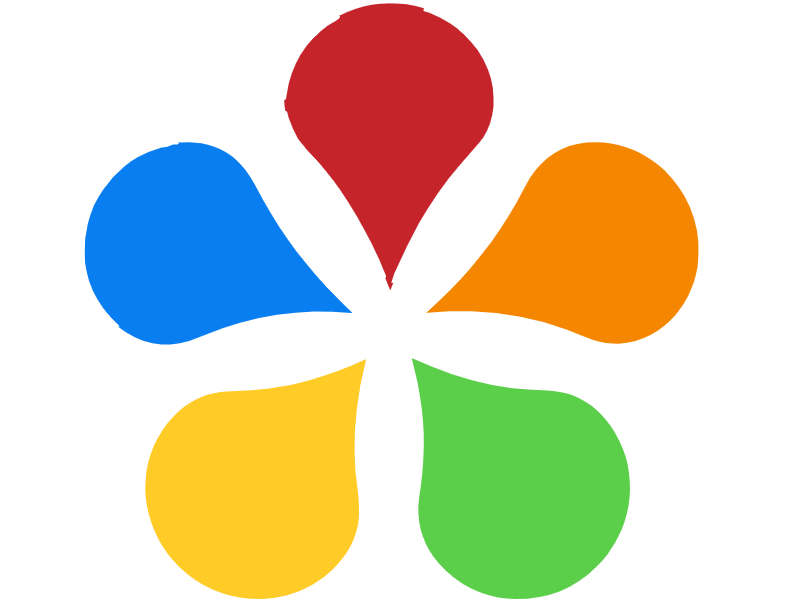自定义业务节点
用户自定义业务节点允许您根据业务需求扩展工作流的功能。本文将介绍如何创建和使用自定义节点。
概述
自定义节点可以:
- 实现特定的业务逻辑
- 集成外部系统
- 扩展工作流功能
- 复用常用业务组件
创建自定义节点
1. 创建节点类
首先定义一个spring bean类,定义好名称和需要实现的方法
import cc.xiaonuo.flow.annotation.FlowComponent;
import cc.xiaonuo.flow.engine.FlowContext;
@FlowComponent("serialNumber")
public class SerialNumber{
/**
* 获取流水号
* @param context
*/
public void getSerialNumber(FlowContext context){
}
}
2. 配置自定义节点
我们已经在插件内配置一批常用的图标,可以看 图标 板块
<?xml version="1.0" encoding="UTF-8"?>
<components>
<!-- 节点类型 -->
<component-type name="business" display-name="业务组件">
<!-- 节点 -->
<item>
<!-- 节点名称 -->
<name>获取流水号</name>
<!-- 节点标识 -->
<type>get_serial_number</type>
<!-- 节点图标 -->
<icon></icon>.
<!-- 节点对应的spring bean -->
<beanRef>serialNumber</beanRef>
<!-- 节点对应的方法 -->
<method>cc.xiaonuo.test.SerialNumber#getSerialNumber</method>
<!-- 异步 0:同步 1:异步 -->
<threadType>0</threadType>
<!-- 节点描述 -->
<description>获取各个渠道的流水号</description>
<!-- 节点配置 -->
<config>
<!-- 节点配置表头 -->
<header>
<!-- 是否可编辑 0:不可编辑 1:可编辑 -->
<column isEdit="false">渠道</column>
<column isEdit="true">值</column>
<!-- width列宽 -->
<column isEdit="false" width="100">描述</column>
</header>
<!-- 节点配置数据 -->
<data>
<row>
<column>channel</column>
<column></column> <!-- 用户在表单内输入的值 -->
<column>渠道号</column> <!-- 节点描述 -->
</row>
<row>
<column>bindKey</column>
<column></column> <!-- 用户在表单内输入的值 -->
<column>绑定变量到上下文</column> <!-- 节点描述 -->
</row>
</data>
</config>
</item>
</component-type>
</components>
3. 效果展示
打开任意biz组件,可以看到我们自定义的节点 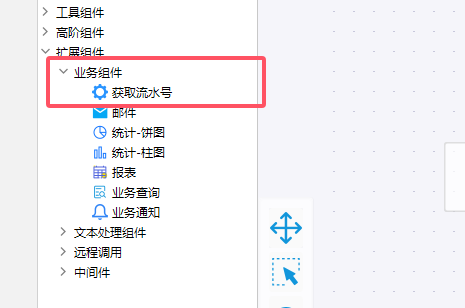
将该组件拖入到画布中,右键组件配置可以看到我们配置的一些属性 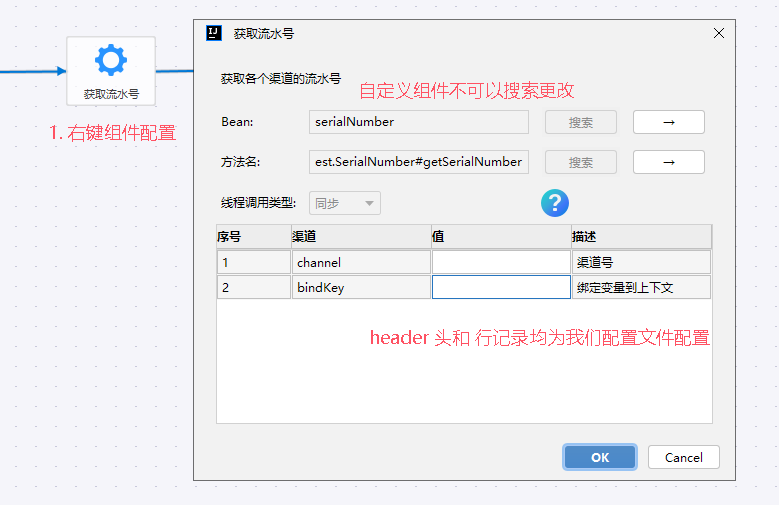
4. 示例
请看 示例 继续学习。