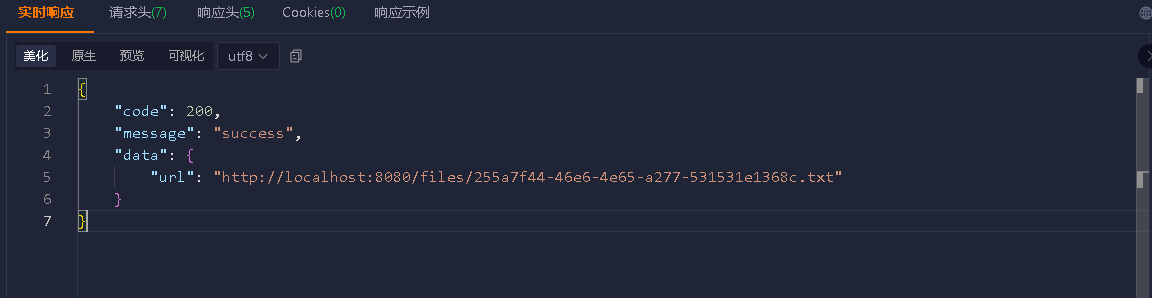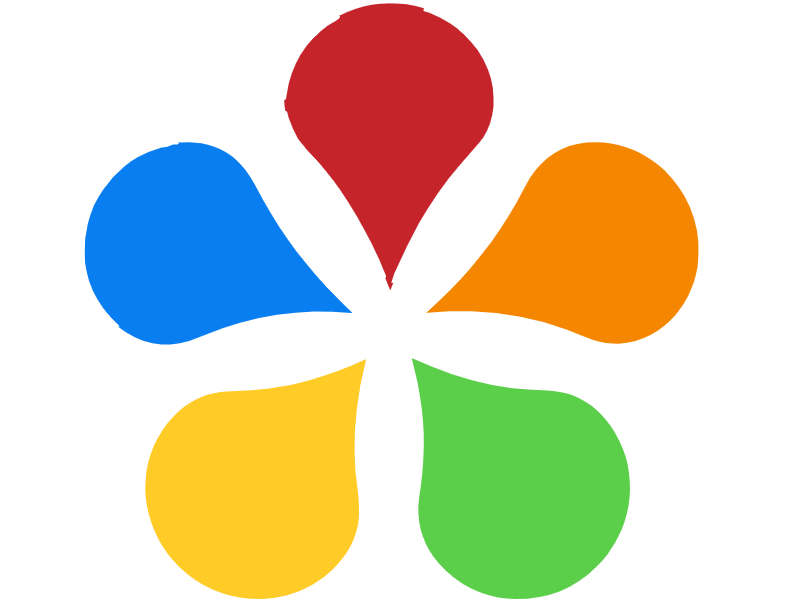示例2: 文件上传(smart-auth-back)
以我们smart-auth-back项目演示,这是我们完整的工作流图
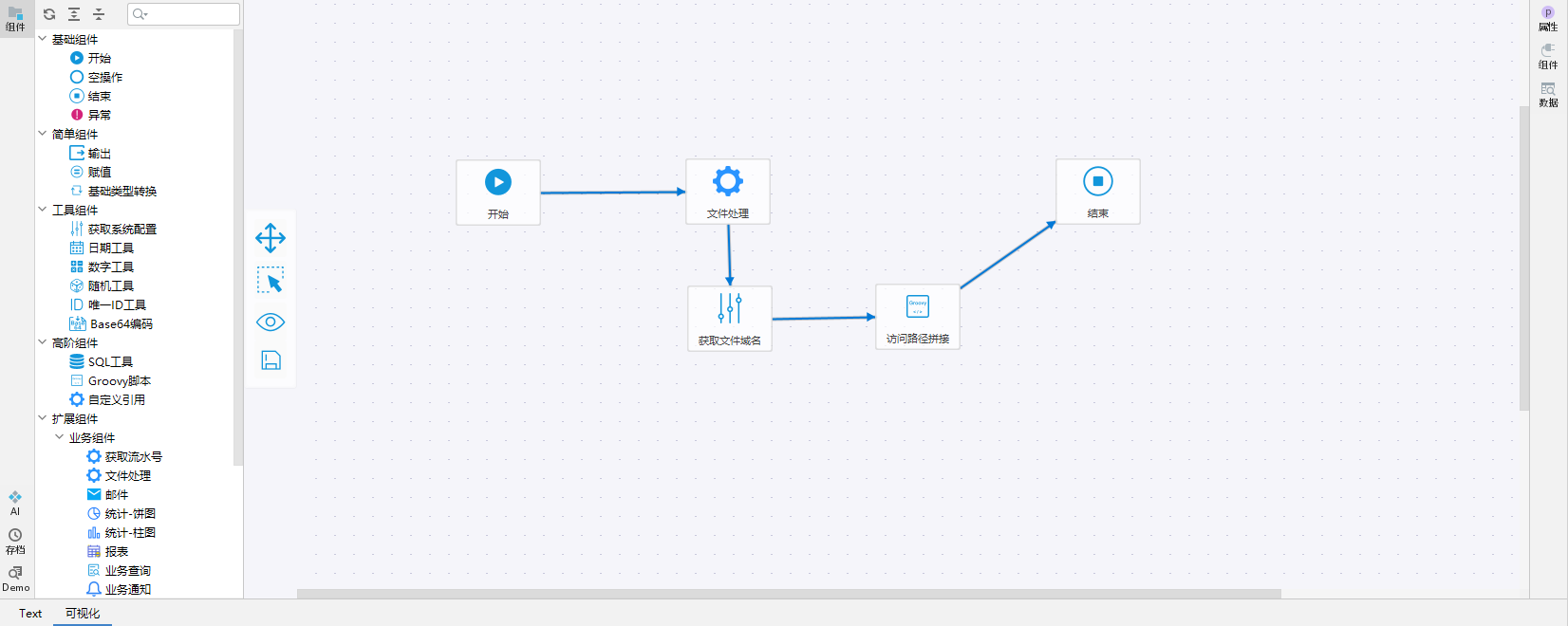
1. 新增自定义组件
需要在resouces/components.xml 中新增自定义组件
<?xml version="1.0" encoding="UTF-8"?>
<components>
<component-type name="biz" display-name="业务组件">
<item>
<name>文件处理</name>
<type>file_handler</type>
<icon></icon>.
<beanRef>fileHandler</beanRef>
<method>fun.smartflow.handler.FileHandler#handler</method>
<!-- 异步 0:同步 1:异步-->
<threadType>0</threadType>
<description>文件处理器</description>
<config>
<header>
<column isEdit="false">属性</column>
<column isEdit="true">值</column>
<column isEdit="false" width="100">描述</column>
</header>
<data>
<row>
<column>fileKey</column>
<column></column>
<column>表单中文件key</column>
</row>
<row>
<column>bindKey</column>
<column></column>
<column>文件存储到上下文的key</column>
</row>
</data>
</config>
</item>
</component-type>
</components>
2. 设置组件参数
文件处理参数
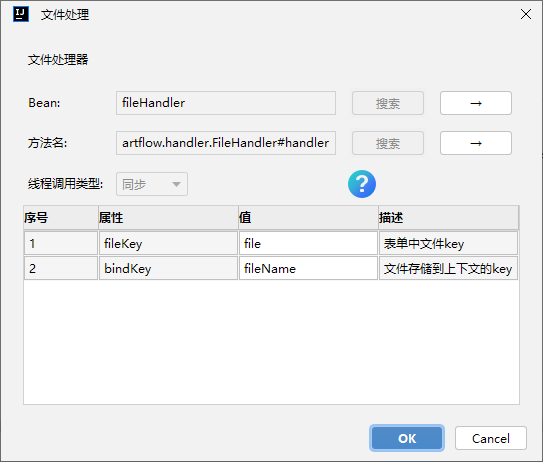
获取文件域名
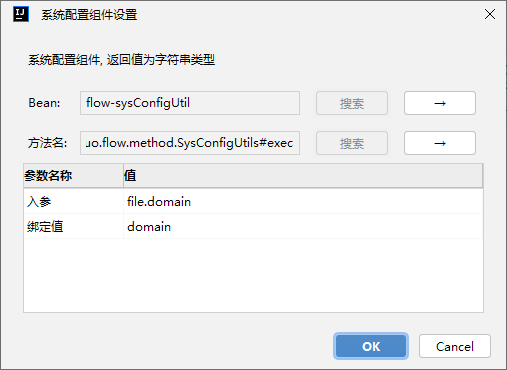
拼接访问地址
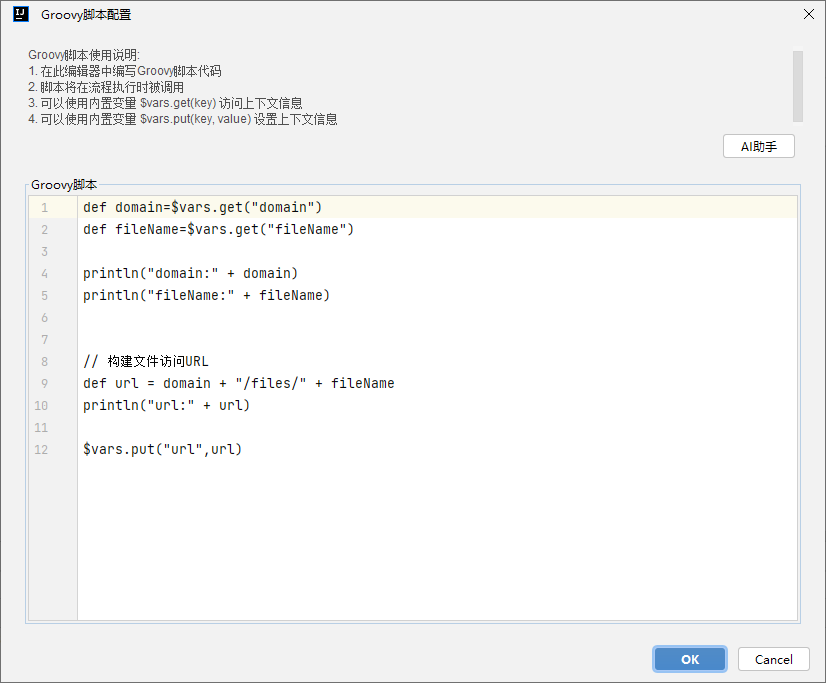
3. 适配改造我们的java方法
需要在application.yml 中配置文件上传路径
server:
port: 8080
servlet:
context-path: /
# 访问url防止乱码
encoding:
charset: UTF-8
force: true
enabled: true
spring:
application:
name: smart-auth-back
mvc:
pathmatch:
matching-strategy: ant_path_matcher
#静态资源访问路径
static-path-pattern: /files/**
#静态资源映射
web:
resources:
static-locations:
- file:${file.uploadPath}
- classpath:/static/
file:
# 文件访问域名
domain: http://localhost:8080
# 文件存储 使用绝对路径
uploadPath: F:\code\smart-auth-back\smart-auth-back\src\main\resources\static\files
smart:
flow:
enabled: true
logging:
level:
root: INFO
fun.smartflow: DEBUG
org.springframework: INFO
file:
name: logs/app.log
java代码
package fun.smartflow.handler;
import cc.xiaonuo.common.exception.FlowException;
import cc.xiaonuo.flow.annotation.FlowComponent;
import cc.xiaonuo.flow.engine.FlowContext;
import lombok.extern.slf4j.Slf4j;
import org.springframework.beans.factory.annotation.Value;
import org.springframework.web.multipart.MultipartFile;
import org.springframework.web.multipart.MultipartHttpServletRequest;
import javax.servlet.http.HttpServletRequest;
import java.io.File;
import java.io.IOException;
import java.util.Map;
import java.util.UUID;
@FlowComponent("fileHandler")
@Slf4j
public class FileHandler {
@Value("${file.uploadPath}")
private String uploadPath;
public void handler(Map<String,String> fileNameMap, Map<String,String> filePathMap, FlowContext context) {
try {
HttpServletRequest request = context.getRequest();
// 解析参数
String valMap = fileNameMap.get("val");
String fileKey = valMap.split("\\|")[1]; // fileName|file|表单中文件key
// 获取上传文件
MultipartHttpServletRequest multipartRequest = (MultipartHttpServletRequest) request;
MultipartFile file = multipartRequest.getFile(fileKey);
if(file == null){
throw new FlowException("没有找到对应的文件");
}
String ext = file.getOriginalFilename().split("\\.")[1]; //后缀
// 确保上传目录存在
File uploadDir = new File(uploadPath);
if (!uploadDir.exists()) {
uploadDir.mkdirs();
}
// 生成唯一文件名避免冲突
String uniqueFileName = UUID.randomUUID().toString() + "." + ext;
String filePath = uploadPath + File.separator + uniqueFileName;
String fileName = uniqueFileName;
// 保存文件
file.transferTo(new File(filePath));
// 解析bindKey并存储文件路径到上下文
String val2Map = filePathMap.get("val");
String bindKey = val2Map.split("\\|")[1];
context.setVariable(bindKey, fileName);
log.info("File saved successfully: {}", filePath);
} catch (IOException e) {
log.error("Failed to handle file upload", e);
throw new RuntimeException("文件上传处理失败", e);
} catch (ClassCastException e) {
log.error("Request is not multipart request", e);
throw new RuntimeException("请求类型错误,不是文件上传请求", e);
}
}
}
4. 设置基本属性和出入参
- 接口属性
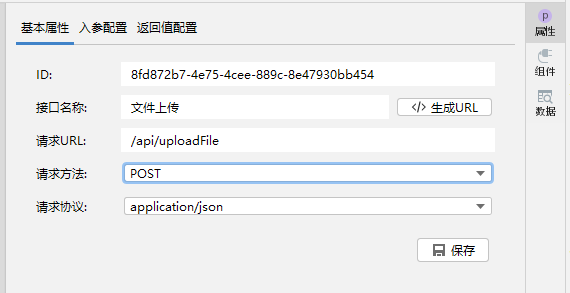
- 入参
因为没有设置入参,所以没有入参的配置
- 出参
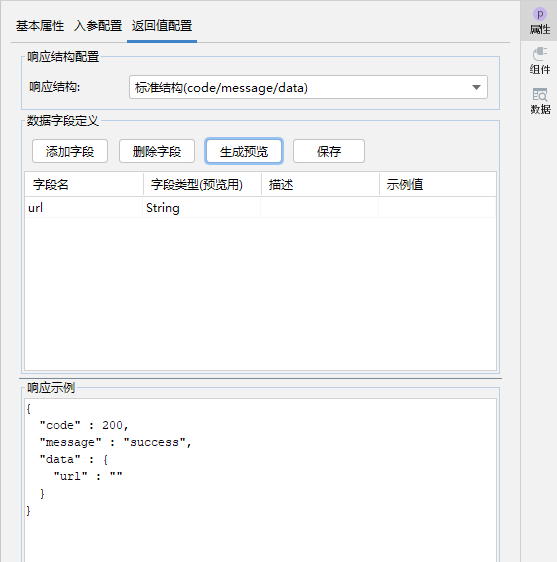
4.启动后接口测试